Delete Confirmation
Are you sure you want to delete this record?
Close
Online Duty Manager Logbook

Welcome to the Online Duty Manager Logbook!
This module allows anyone to easily log guest complaints and immediately alert concerned colleagues. Click 'Next' to learn more.

Overview
Log guest complaints in 3 clicks, alert everyone who needs to know immediately and get the statistics you need.
- Direct Opera Link - collect guest details directly from Opera PMS, no need to enter guest information manually.
- Automated Email Alerts - immediately send an email alert to related departments to let them know about the negative guest experience.
- 150+ Problem Categories - choose from a variety of guest problems and assign follow-up automatically, or easily add your own problem entries.
- Scorecard Report - keep track of your top problems, trending, member level impact and review our recommended solutions from the Solution Library.
- Daily Logbook Summary Email - receive a Daily Summary Email with all the cases over the last 24 hours automatically delivered to your inbox.
- Farewell Report - daily email alert for every departing guest who experienced a problem prior to check-out.
Online Duty Manager Logbook
More questions?
Take a look at our Introduction Video below to learn more about how to use this module.
For any more support, please visit our BPN Support Center.
Don't show this message again
Close
Guest Request Manager

Log, track and analyse guest & work requests in real-time and allocate to the attention of staff for follow-up. Utilise automated reminders, escalation and statistics to drive efficiency.

Overview
Updated with a dedicated mobile app and many new features, the Guest Request Manager allows for efficient guest request communication from anywhere in the hotel
- 300+ Requests - Add your own or choose from 300 different work and guest requests for immediate follow-up
- Individual Follow-Up & Grace Periods - remain flexible on how fast things need to happen by setting your own follow-up times
- Escalation - Set a grace period for each request until the Supervisor / Manager gets alerted automatically
- Send Later - Schedule guest requests in advance by utilizing the Send Later option and get deliveries / tasks done on time
- Scorecard Summary - learn your guest’s top requests; delivery time; caller frequency; rush hours; and more all in one place
- Adaptability - Works both with newer HSKP smartphones (PUSH) and older models (SMS)
- Easy to use - intuitive layout for the operator and a simplified app for ENG / HSKP colleagues via mobile app

GRM Mobile App
Dedicated mobile app with simplified menu for Housekeeping / Engineering use to efficiently raise and follow-up guest and work requests.
- Simple Design - easy to use for HSKP / ENG staff and fully translated in Mandarin Chinese
- Guest Requests - Anytime, anywhere, any staff can log guest requests for in-house guests, automatically assigned to the right colleague for follow-up
- Work Requests - any maintenance work or engineering related tasks can be assigned and forwarded to ENG colleagues immediately
- Escalation - set clear follow-up times for each request, and if not followed-up in time, automatically escalate to the line-manager
- Time Tracking - track how long each delivery took to complete and measure your staff’s performance
- Linked to DM Logbook - any delayed or escalated cases are automatically logged in the Duty Manager Logbook for follow-up
- Android & iOS - available for both Android and iOS mobile phones, the GRM is resource light and runs on old and new phones alike
Guest Request Manager
More questions?
Take a look at our Introduction Video below to learn more about how to use this module.
For any more support, please visit our BPN Support Center.
Don't show this message again
Close
Solution Gallery

Welcome to the Solution Gallery!
Explore 1000+ hotel inspection pictures across dozens of albums, all categorised and tagged for your easy review.

Overview
1000+ hotel inspection pictures across dozens of albums, all categorized and tagged for your easy review. Explore hotels from all brands and chains online and search for specific categories to see what other hotels are doing. A separate section only for collaterals, categorized by departments, providing your marketers inspiration and insight on how other hotels are doing it.
- Hotel Inspections - 1000+ pictures, with albums for IHG, Shangri-La, Marriott, Swire, Peninsula, UrbanResorts, Six Senses, etc.
- Filters & Tags - 100+ tags to filter just the pictures you need. Find references for amenities, buffets, menues, collaterals, and more from other hotels
- Hotel Collateral - High resolution pictures of collateral ranging from menues, promotion flyers, in-room collateral, guest letters, etc.
- Easy Filters - Filter specific collateral by categories such as promotions, newsletters, guest letters, etc.
Solution Gallery
More questions?
Take a look at our Introduction Video below to learn more about how to use this module.

For any more support, please visit our BPN Support Center.
Don't show this message again
Close
Solution Library

A library of best practices, tools, formats, collaterals, and much more, aimed at driving specific areas of your operation.

Overview
A library of best practices, tools, formats, collaterals, and much more, aimed at driving specific areas of your operation. Conveniently categorized by tags, this library aims to provide a treasure trove of best practices to each hotel, complete with implementation guides and FAQs.
- 100+ Best Practices - wide variety of industry best practices for Front Office, Food & Beverage, Houskeeping, Engineering, Finance, etc.
- Connected to your BPN Problem Scorecards - utilise the BPN Scorecards for detailed problem summaries and address your gaps with personalised Solution Library suggestions for your unique situation.
- Private or Public - Your Choice - create your private Solution Library accessible only to your hotel, or share and access hundreds of solutions of your sister-hotels of the same brand or hotel chain.
- Regularly updated by BPN - paid subscription users automatically gain access to our ever-growing database of best practices, updated regularly by BPN.
Solution Library
More questions?
Take a look at our Introduction Video below to learn more about how to use this module.

For any more support, please visit our BPN Support Center.
Don't show this message again
Close
PostStay Email

Drive OTA reviews and improve guest satisfaction scores by reaching out to guests after check-out with a branded email asking for their feedback.

Overview
Automated post-stay email sent to all your loyal members after check-out, including satisfaction check and social media referral all in one email. Capture unhappy guests and turn them around while you still can.
- PMS integrated PostStay Email - runs automatically in the background with guest data directly from your PMS, no manual input needed.
- Custom Templates - add your own brand colors, images fonts, etc., or go basic and make it look like a standard email. HTML and CSS support allow you full control over your design.
- Personalised Email content - every email content is personalised with the guest's name, stay dates, reservation number and even membership details.
- Problem Handling opportunity - check with your guests for any negative experiences and recover before it's too late! Track open/read/reply statistics and act on any feedback.
- Membership Recognition included - thank your members for their loyalty and recognise their individual membership details as part of the email message.
- OTA Feedback - include links to your OTA websites and encourage feedback for everyone to see!
PostStay Email
More questions?
Take a look at our Introduction Video below to learn more about how to use this module.
For any more support, please visit our BPN Support Center.
Don't show this message again
Close
QR Feedback Card

Move on from paper feedback forms and go online in a few clicks with QR Feedback Cards. Create custom QR codes to collect guest feedback for specific areas and receive valuable insights through targeted mini-surveys in real-time, resolving issues before the guest departs.

Overview
No need to wait for your post-stay survey to understand how your guests feel, ask specific questions about individual areas of your hotel and get the feedback you are looking for.
- Fully Customisable - create as many Feedback Cards as you like and obtain feedback for every step of the guest journey.
- Mini-Surveys - ask the questions that matter and update as you go along when your focus shifts. Choose from 1-10 / 1-5 / Yes or No / Open-Ended Answers for each question.
- Your Brand, Your Design - change the colours, logos, banners, footers, etc. to make the mobile site look like your brand. Fully customisable to reflect your hotel.
- Real-time Analytics - Keep track of your scores and identify trending in real-time while keeping your team accountable and on-track with their targets.
QR Feedback Card
More questions?
Take a look at our Introduction Video below to learn more about how to use this module.

For any more support, please visit our BPN Support Center.
Don't show this message again
Close
Courtesy Call Logbook

Escalate guest problems and requests to the correct teams for follow-up with one click, while keeping the frontline teams aware of any previous problems, allowing you to quickly recover guests before it’s too late.

Overview
Keep in touch with your arriving / in-house / departing guests and utilise the integration to the Duty Manager Logbook and Guest Request Manager to gain a holistic view of each guest when calling for feedback.
- All In One Place - Easily conduct calls to Arriving, In-house or Departing guests, while having their complaints and requests on-hand all in one app.
- Logbook and GRM Integration - called a guest who experienced a problem? Raise a Duty Manager Logbook in one click. Guest has a request? Create a GRM Request from the same view.
- Recycle Non-Pickups - couldn’t reach a guest? No problem. Flag rooms for a later call or mark their positive / negative feedback for the correct team to follow-up.
- Statistics & Tracking - keep aware of how many successful calls were placed, how many positive comments you got and most importantly how many problems guests raised during the call
Courtesy Call
More questions?
Take a look at our Introduction Video below to learn more about how to use this module.

For any more support, please visit our BPN Support Center.
Don't show this message again
Close
Housekeeping Cleaning+

Automated Room Assignment, seamless PMS Integration and detailed cleaning & inspection checklist at your fingertips.

Overview
Manage the entire room cleaning and inspection process from your desktop or mobile device, while getting real-time status updates on completed rooms and reported issues.
- Automated Room Assignment - one-click Room Assignment across all on-duty Room Attendants.
- Custom Room Checklists - customize your own Cleaning & Inspection Checklists for each individual room type and cleaning routine.
- BPN Connected - fully integrated with the BPN Maestro tools, create GRM Requests or raise a Duty Manager Logbook directly from the Cleaning+ app.
- One App for Everyone - Cleaning+ is part of the GRM Mobile Application, no need to download more apps, existing users can access Cleaning+ immediately.
Housekeeping Cleaning+
More questions?
Take a look at our Introduction Video below to learn more about how to use this module.

For any more support, please visit our BPN Support Center.
Don't show this message again
Close
PMM

Automated Room Assignment, seamless PMS Integration and detailed cleaning & inspection checklist at your fingertips.
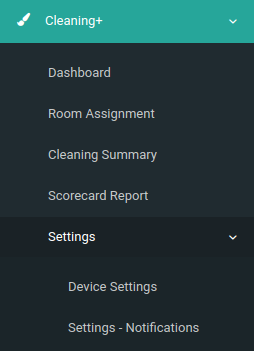
Overview
Manage the entire PMM inspection process from your desktop or mobile device, while getting real-time status updates on completed rooms and reported issues.
- Automated Checklist Assignment - one-click PMM Assignment across all on-duty Attendants.
- Custom Room Checklists - customize your own Cleaning & Inspection Checklists for each individual room type and cleaning routine.
- BPN Connected - fully integrated with the BPN Maestro tools, create GRM Requests or raise a Duty Manager Logbook directly from the Cleaning+ app.
- One App for Everyone - PMM is part of the GRM Mobile Application, no need to download more apps, existing users can access Cleaning+ immediately.
PMM
More questions?
Take a look at our Introduction Video below to learn more about how to use this module.

For any more support, please visit our BPN Support Center.
Don't show this message again
 English
English
 Indonesian
Indonesian German
German Chinese (Simplified)
Chinese (Simplified) Spanish
Spanish French
French Romanian
Romanian Vietnamese
Vietnamese Russian
Russian Thai
Thai Japanese
Japanese Chinese (Simplified)
Chinese (Simplified) Korean
Korean